7
You are using an out of date browser. It may not display this or other websites correctly.
You should upgrade or use an alternative browser.
You should upgrade or use an alternative browser.
PLA 3.0 Module Code Error : 31 - Coding Rejected
- Thread starter o_a_ravi
- Start date
You are absolutely right. I missed that. ?As for the speakers, isnt both the speakers are erroring ?
The only other thing I can think of is an issue with the wiring that the PLA2.0 module isn't looking for/doesn't have an error code for.
Ok just to update, was able to fix the speaker error myself. Turned out the buzzer was bad., the coil resistance was too low that the module was thinking it was a short. Solution was to replace the buzzer speaker with my son's toy car speaker and a 50ohm resistor.

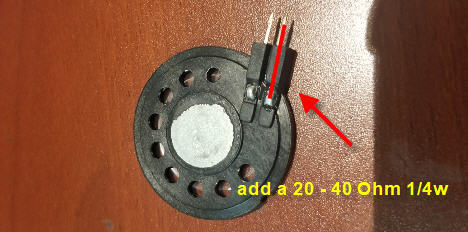
After clearing the code, the controller no longer complains about bad speaker and still makes the alerts.
After clearing the code, the controller no longer complains about bad speaker and still makes the alerts.
Using the PLA3.0 (new for me) feels very finicky though., In PLA2.0, you can press the ParkAssist button to cycle between PARALLEL and PERPENDICULAR Parking.,
i.e -
1st Press = PARALLEL
2nd Press = PERPENDICULAR
3rd Press = Cancel
How do i do this in PLA 3.0 ? One Press Activates the Park Scan mode (pictured below)., then 2nd Press Cancels the Park Mode.
It expects to activate park mode and upon driving a bit, it auto detects the mode for me., is this how PLA3 works ? May be i am missing something. How do i tell which mode I want to park (Parallel, Perpendicular, Crossed Perpendicular modes) ?

i.e -
1st Press = PARALLEL
2nd Press = PERPENDICULAR
3rd Press = Cancel
How do i do this in PLA 3.0 ? One Press Activates the Park Scan mode (pictured below)., then 2nd Press Cancels the Park Mode.
It expects to activate park mode and upon driving a bit, it auto detects the mode for me., is this how PLA3 works ? May be i am missing something. How do i tell which mode I want to park (Parallel, Perpendicular, Crossed Perpendicular modes) ?
flogR
Ready to race!
- Location
- South Australia
Can anyone suggest why I cannot get the setting to turn on the blind spot assist to stick?
A similar thing happened 2 years ago when it would de-select after reverse gear was engaged.
The dealer fixed it and reported “read onboard diagnosis. Found static faults stored in the control unit. Deleted fault memory and re-checked rear assist operation and found to be ok. Suspect fault to be caused by non-genuine devices attached to the onboard diagnosis and vehicle electrics.”
I had attached a heads-up display device which has not been used again since.
9 months ago I had a mechanic who uses VCDS to enable the “Easy entry front” for the electric driver seat. This moves the seat back 3-4 inches when you open the door to exit the car. Once you re-enter the car and start it, the seat goes back to the memorized location for that driver.
This caused no problems.
This time is a little different. I recently had the same mechanic go into 13-Auto Dist. Reg (or it may be called "adaptive cruise control") and Navigate to and remove tick from Bit 5 - called "Overtaking right preventtion" When using cruise control, that tweak reduces the way the car unnecessarily keeps braking well after a car in front has turned off right or left. Now I have noticed the blind spot assist is off.
If I try to set it on, there's a “ding” and a message and orange icon appears telling me “ ERROR: rear traffic alert and blind spot assist”
The mechanic is going to investigate but doesn't know why it is happening.
A similar thing happened 2 years ago when it would de-select after reverse gear was engaged.
The dealer fixed it and reported “read onboard diagnosis. Found static faults stored in the control unit. Deleted fault memory and re-checked rear assist operation and found to be ok. Suspect fault to be caused by non-genuine devices attached to the onboard diagnosis and vehicle electrics.”
I had attached a heads-up display device which has not been used again since.
9 months ago I had a mechanic who uses VCDS to enable the “Easy entry front” for the electric driver seat. This moves the seat back 3-4 inches when you open the door to exit the car. Once you re-enter the car and start it, the seat goes back to the memorized location for that driver.
This caused no problems.
This time is a little different. I recently had the same mechanic go into 13-Auto Dist. Reg (or it may be called "adaptive cruise control") and Navigate to and remove tick from Bit 5 - called "Overtaking right preventtion" When using cruise control, that tweak reduces the way the car unnecessarily keeps braking well after a car in front has turned off right or left. Now I have noticed the blind spot assist is off.
If I try to set it on, there's a “ding” and a message and orange icon appears telling me “ ERROR: rear traffic alert and blind spot assist”
The mechanic is going to investigate but doesn't know why it is happening.
Can anyone suggest why I cannot get the setting to turn on the blind spot assist to stick?
A similar thing happened 2 years ago when it would de-select after reverse gear was engaged.
The dealer fixed it and reported “read onboard diagnosis. Found static faults stored in the control unit. Deleted fault memory and re-checked rear assist operation and found to be ok. Suspect fault to be caused by non-genuine devices attached to the onboard diagnosis and vehicle electrics.”
I had attached a heads-up display device which has not been used again since.
9 months ago I had a mechanic who uses VCDS to enable the “Easy entry front” for the electric driver seat. This moves the seat back 3-4 inches when you open the door to exit the car. Once you re-enter the car and start it, the seat goes back to the memorized location for that driver.
This caused no problems.
This time is a little different. I recently had the same mechanic go into 13-Auto Dist. Reg (or it may be called "adaptive cruise control") and Navigate to and remove tick from Bit 5 - called "Overtaking right preventtion" When using cruise control, that tweak reduces the way the car unnecessarily keeps braking well after a car in front has turned off right or left. Now I have noticed the blind spot assist is off.
If I try to set it on, there's a “ding” and a message and orange icon appears telling me “ ERROR: rear traffic alert and blind spot assist”
The mechanic is going to investigate but doesn't know why it is happening.
Do you have a vcds cable handy to look at the errors ? Usually the following modules (if equipped) works together and is very picky about the changes., making any change to one of the module will trip an error -
13-Auto Dist. Reg
3C-Lane Change
44-Steering Assist
A5-Frt Sens. Drv. Assist
10-Park/Steer Assist
03-ABS Brakes
At least when i make changes, it errored for my. You need to do the troubleshooting like - make the changes needed, continue making the changes on other related modules, do a master reset of errors. switch off the switch back the ignition and proceed further. Most of the times its because of incorrect coding on the main module / related modules. Looking at the errors should give you a clue. Very common during retrofits. You need to figure out the right coding and combination to make it right.
I hope the person helping you is referring to the right/tested coding. One way to resolve is revert back to the previous state or undo the last change and see if that resolves it. If you had a previous backup of the code, you can always revert to that.
flogR
Ready to race!
- Location
- South Australia
Thanks. I don't have the cable but have forwarded your message to the mechanic I'm seeing on Tues. I was suspecting that there was some dependency between the "Driver Assistance" options that you listed.Do you have a vcds cable handy to look at the errors ? Usually the following modules (if equipped) works together and is very picky about the changes., making any change to one of the module will trip an error -
13-Auto Dist. Reg
3C-Lane Change
44-Steering Assist
A5-Frt Sens. Drv. Assist
10-Park/Steer Assist
03-ABS Brakes
At least when i make changes, it errored for my. You need to do the troubleshooting like - make the changes needed, continue making the changes on other related modules, do a master reset of errors. switch off the switch back the ignition and proceed further. Most of the times its because of incorrect coding on the main module / related modules. Looking at the errors should give you a clue. Very common during retrofits. You need to figure out the right coding and combination to make it right.
I hope the person helping you is referring to the right/tested coding. One way to resolve is revert back to the previous state or undo the last change and see if that resolves it. If you had a previous backup of the code, you can always revert to that.