mk420v
Ready to race!
- Location
- Houston TX
- Car(s)
- ‘23 R, ‘19 124
This is a DIY for everyone that has converted from the Premium 7 headunit to a MFD2 Navigation System and wishes to make their Aux. Input work.
I take no responsibility for what you do to your car. While rewiring these plugs you have the possibility of f-ing your car/canbus up real bad. Proceed with caution.
I have a 2007 GTI Package 2. My car has the Premium 7 headunit w/ 6cd changer built into it; it also has the Sirius under the seat. My car came from factory with the Aux. Input in the glovebox where the 2006's have the light.
*FYI* This procedure does not retain the Sat. Radio. While I'm %100 positive that you can keep it, I never use it and I didn't even attempt to reconnect it.
You should have the Premium 7 in your dash.

You need to remove the stereo. Here is a link to the Stereo Removal DIY:
http://golfmkv.com/forums/showthread.php?t=693&highlight=remove
Once removed the back of your Premium 7 unit should look like this:

Look at the big plug you disconnected: you'll notice it's made up of various smaller connectors.

Remove the blue plug from the rest of the assembly.

Now you need to slide the actual connecter out of the blue assembly.

There should be 6 wires connected to the black plug now. Three are for the Aux. input and the other three are for the Sirius Sat. Radio.
*Important* The Aux. Input on the Premium 7 is actually connected to the pins allocated for the CD Changer. Just keep this in mind before you continue.
You will notice that three of the wires are inside of a protective sleeve. These three sleeved wires are the Aux. input.

Here is the wiring diagram showing what those wires do. I would suggest labeling them as I did.
***Important***
Also label pin 2 - CD ground - "Black"
Also label pin 8 - CD left - "White"
Also label pin 9 - CD right - "Red"
It makes it easier in the later steps.
**************

Once you have labeled all of your wires you need to remove all 6 wires/pins from the black connector. I did this by pushing down on the metal part of the pin and then pulling it out... It was easy to do - don't force it - your wires will put out of your pins. You should be left with this:


***I never use my Sat. Radio. Because of this I didn't even attempt to reconnect the wires associated with the Sat. Tuner. I'm %100 positive you can hook all of this up. To do so you need to find which three pins the MFD2 uses for Sat Radio. You also might need to order more plugs - I'm not sure.***
I just covered the Sat. Radio pins with electrical tape. If I ever need them they are there and undamaged.

This is the back of the MFD2. Notice it has an extra connector on the back. This is the media in connector. It is an 18 pin plug. I wrote around my plug with a Sharpie to help me do this.

This is the 18 pin Media-In plug. To make this easy I only labeled the pins we're going to need.

This is the most complicated part.
The Premium 7 plug you disassembled is a 12 pin plug with 2 rows of 6 pins.
The MFD2 Media-in plug is an 18 pin plug with 2 rows of 9 pins.
Luckily; the 2 rows of pins are the same size and spacing on both plugs.
Now you need to rewire the 12 pin connector that you removed all 6 pins from before. You should only be connecting 3 pins. Basically, you are rewiring the 12 pin connector so that you can insert it into the 12 left-most pins of the 18-pin MFD2 media connector. Your 12-pin connector should look like this:

You now have everything set up. All you need to do is plug the connector you just set up into the 12 left-most pins on the Media-in port on the MFD2.
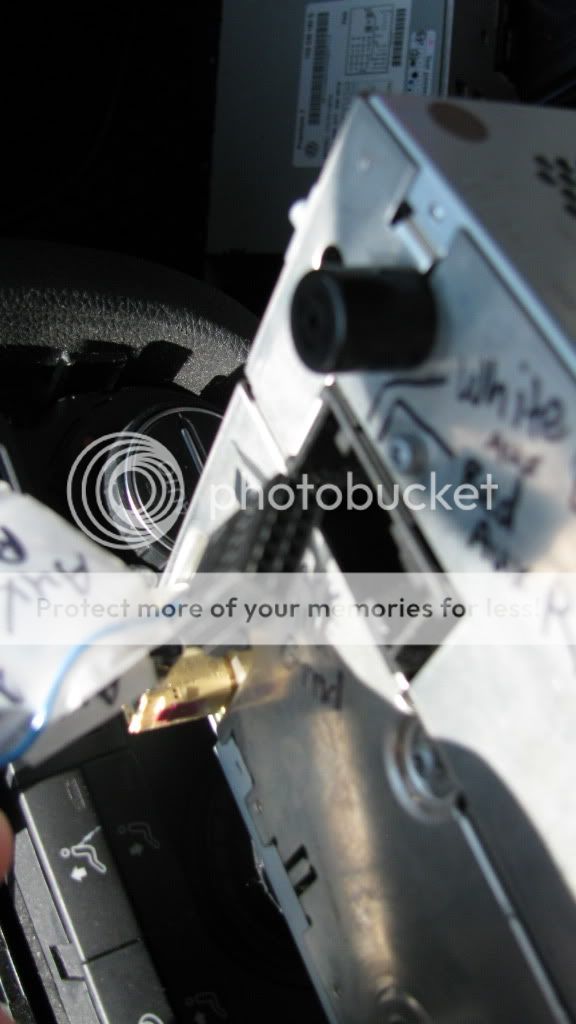

I put a couple pieces of electrical tape over the connector just to keep it in place.
Now reconnect the 2 radio antennas, the gps antenna and the big square connector on the back and re-install your stereo using the DIY linked above. Re-connect you battery.
You now have a working Aux. input on your MFD2 and it cost you nothing...


I take no responsibility for what you do to your car. While rewiring these plugs you have the possibility of f-ing your car/canbus up real bad. Proceed with caution.
I have a 2007 GTI Package 2. My car has the Premium 7 headunit w/ 6cd changer built into it; it also has the Sirius under the seat. My car came from factory with the Aux. Input in the glovebox where the 2006's have the light.
*FYI* This procedure does not retain the Sat. Radio. While I'm %100 positive that you can keep it, I never use it and I didn't even attempt to reconnect it.
You should have the Premium 7 in your dash.

You need to remove the stereo. Here is a link to the Stereo Removal DIY:
http://golfmkv.com/forums/showthread.php?t=693&highlight=remove
Once removed the back of your Premium 7 unit should look like this:

Look at the big plug you disconnected: you'll notice it's made up of various smaller connectors.

Remove the blue plug from the rest of the assembly.

Now you need to slide the actual connecter out of the blue assembly.

There should be 6 wires connected to the black plug now. Three are for the Aux. input and the other three are for the Sirius Sat. Radio.
*Important* The Aux. Input on the Premium 7 is actually connected to the pins allocated for the CD Changer. Just keep this in mind before you continue.
You will notice that three of the wires are inside of a protective sleeve. These three sleeved wires are the Aux. input.

Here is the wiring diagram showing what those wires do. I would suggest labeling them as I did.
***Important***
Also label pin 2 - CD ground - "Black"
Also label pin 8 - CD left - "White"
Also label pin 9 - CD right - "Red"
It makes it easier in the later steps.
**************

Once you have labeled all of your wires you need to remove all 6 wires/pins from the black connector. I did this by pushing down on the metal part of the pin and then pulling it out... It was easy to do - don't force it - your wires will put out of your pins. You should be left with this:


***I never use my Sat. Radio. Because of this I didn't even attempt to reconnect the wires associated with the Sat. Tuner. I'm %100 positive you can hook all of this up. To do so you need to find which three pins the MFD2 uses for Sat Radio. You also might need to order more plugs - I'm not sure.***
I just covered the Sat. Radio pins with electrical tape. If I ever need them they are there and undamaged.

This is the back of the MFD2. Notice it has an extra connector on the back. This is the media in connector. It is an 18 pin plug. I wrote around my plug with a Sharpie to help me do this.

This is the 18 pin Media-In plug. To make this easy I only labeled the pins we're going to need.

This is the most complicated part.
The Premium 7 plug you disassembled is a 12 pin plug with 2 rows of 6 pins.
The MFD2 Media-in plug is an 18 pin plug with 2 rows of 9 pins.
Luckily; the 2 rows of pins are the same size and spacing on both plugs.
Now you need to rewire the 12 pin connector that you removed all 6 pins from before. You should only be connecting 3 pins. Basically, you are rewiring the 12 pin connector so that you can insert it into the 12 left-most pins of the 18-pin MFD2 media connector. Your 12-pin connector should look like this:

You now have everything set up. All you need to do is plug the connector you just set up into the 12 left-most pins on the Media-in port on the MFD2.
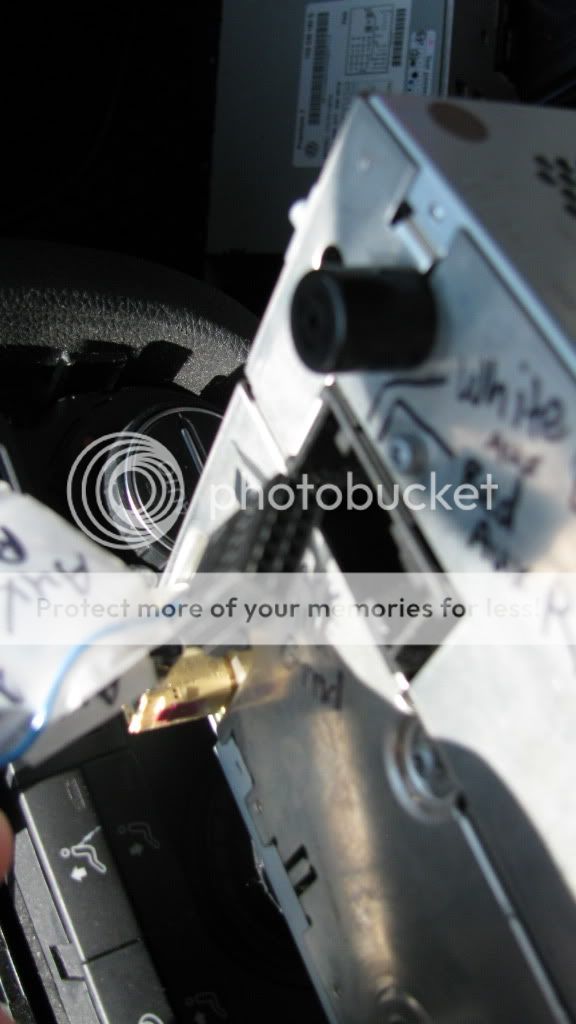

I put a couple pieces of electrical tape over the connector just to keep it in place.
Now reconnect the 2 radio antennas, the gps antenna and the big square connector on the back and re-install your stereo using the DIY linked above. Re-connect you battery.
You now have a working Aux. input on your MFD2 and it cost you nothing...



